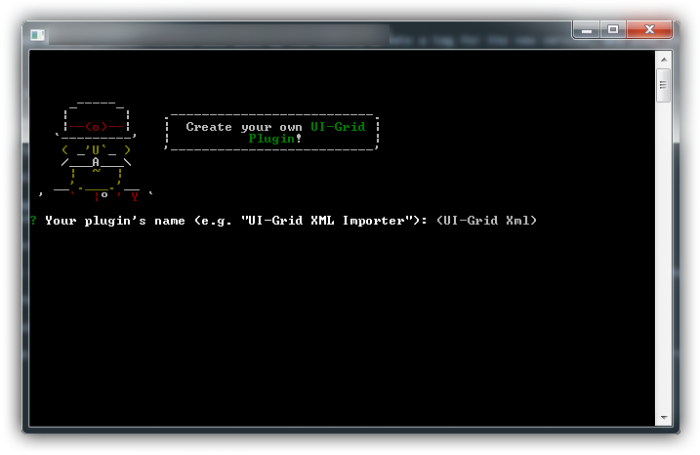
There are a lot of third-party modules out there for Angular, and even more plugins and extensions for those modules.
But even with such a great ecosystem, you won’t always find the functionality that you need.
If you’ve done web development for any length of time I’m sure you’ve had to write your own extensions, or modify someone’s module to fit your needs. Writing those things from scratch can be a real bear, much less adding things like tests or a reliable build system.
And what if you want to share your finished product with others? It’s probably twice as much work if you want nice, clean documentation and usable demos.
I wanted to lower the barrier of entry for you and get you on your way to writing any UI-Grid plugin you want with a minimum of fuss. I would bet that you (yes you) have some great ideas. Why should you have to spend a ton of time building all the little non-plugin parts around your plugin before you actually build and share your plugin?
Answer: you don’t have to.
UI-Grid Plugin Generator
Meet the UI-Grid Plugin Generator: a simple Yeoman generator that you can use to create the base of your plugin. What’s it got? I’m glad you asked!
- Runs on Gulp.
- Complete build tool chain with js and less contatenation, minification, sourcemaps, and banners.
- Angular-safe minification with ngAnnotate.
- Keeps your code clean with JSHint and JSCS.
- Automated testing with Karma.
- Bundles your html templates with ngHtml2js.
- Automated documentation and demo creation with Dgeni.
The last one is a killer. Don’t worry about building your plugin’s website from scratch. Just document your code, write a few tutorials, and Dgeni will generate a complete fully-functioning site that’s similar to UI-Grid’s. This has saved the UI-Grid team a ton of time, and is used in major projects like Angular itself, Ionic, and Angular Materials.
What about Feature X?
This project is brand new, so there’s a few things missing that will be added soon. The main hangup is Protractor. There is no e2e testing yet as it’s not working, but it will be fixed soon.
A couple other features on the roadmap are:
- Lunr-based text search.
- Automated changelog generation with Conventional Changelog.
How Do I Get Started?
Here’s all the steps:
- Install the Yeoman generator (and Yeoman if you don’t have it already)
- Generate your plugin boilerplate.
Two steps, not bad right? Here’s what it looks like:
|
1
2
3
|
npm install -g yeoman
generator-ui-grid-plugin
mkdir my-plugin && cd
my-plugin
yo ui-grid-plugin
|
The generator will prompt you for your plugin name and some other information.
You can provide a Google Analytics tracking code if you want it embedded on your plugin’s site.
How Do I Publish?
The application is set up so that your Travis-CI takes your successful builds and creates a documentation & demo website with GitHub pages. Follow these here steps:
- Sign up for Travis: follow steps 1 and 2 here.
- Create a GitHub token for Travis to use. You can do that on your GitHub settings page. The token should only need access to your public repos. Make sure to copy your token and keep it safe. It can only be seen once so if you lose it you’ll have to generate a new one.
- Encrypt your token with the travis Ruby gem. There’s more detailed instructions on the project’s homepage.
Customization Ideas
Here are some ideas:
- Use SASS instead of less for CSS compilation.
- Plug in a bootstrap theme to make the site look more individual. You might look: here, here, or here.
- Mash-up your plugin with other cool Angular modules, like UI Tree or ngStorage.
- Tinker with Dgeni to add more advanced docs generation.
If you want to watch a tutorial video series on creating a fully-functioning plugin, sign up below and you’ll receive a link when it’s ready.